Welcome to GrooveLooper
What is GrooveLooper?
GrooveLooper is an easy to use MIDI-Drum-Notator and Player, that lets you create a Drum-Groove in a minute. It is a Windows application which has a convenient GUI for all handling-purposes. The Input & Output however is done using plain MIDI-files, that let you run the grooves in other applications, DAW's, under different operating systems or hardware-devices.
For whom it is useful?
GrooveLooper is designed for drummers or any other musicians, that are interested in serious, good sounding drum-grooves. Learning from and listening to existing drum-grooves, transcribe grooves from books or sheets, constructing your own grooves or just play-along with an other instrument to authentic grooves, that fits your musical genre.
Why is it cool?
It's really easyto use, it combines quick grid-orientated input-functions to a self-resulting serious drum-notation, that a human drumm-musician would notate his grooves (drum-note-symbols, no piano rolls). You can modify bpm, bars, counts, subdivisions ... You can use accents, ghostnotes, flams or drags ... It has a lot of features for every day purposes of a drummer. It is inexpensive and for standard-usage you don't need any hardware. .
Some Features and Use Cases:
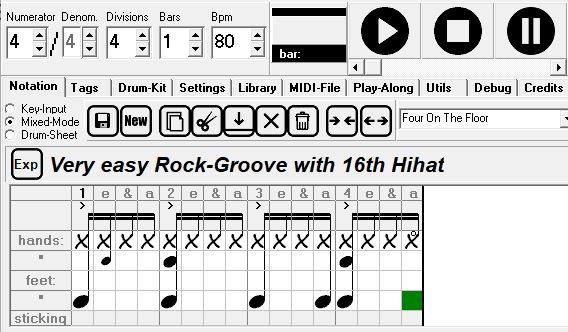
Editing a Groove
In the main notation-window a groove can be written down easily to the Drum-Grid. The example shows a 4/4 Bar with a subdivision of 4 which results in slots with a value of a 16th note. There are four rows only, because of the 2 hands and 2 feets of most real Drummers. Just type letter 'b' and you will receive a bassdrum-note. Letter 's' is giving you a snare. If you want accented Notes: use the Capital-Letters, like 'S'. Hihats come either via letter 'h' or 'x'. I think you will guess now which letters are used to produces a hit on a Ride or a Crash?

Printable Drum-Note-Sheets
You can change at any time to the Drum-Sheet-Mode. This Mode is not for Inputting Notes, but obtaining a more musically notation within a five-line staff. This representation is also a good choice for Printing your Drum-Sheet to paper. You can see, that a Title and a Copyright or Author-Information can be added to every groove. Accents or Left/Right-Sticking-Information can optionally be used and printed.
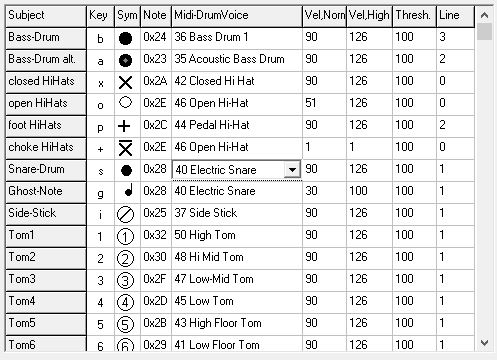
MIDI-Assignments and Stroke-Parameters
The Screenshot above is showing a Table which lists an extract of the GrooveLooper-Notes and their properties. First column is showing the Input-Key. Next column shows the symbol. Colum 3 & 4 are used for the MIDI-Note assigment. i.e. the Snare can be assigned to the General-MIDI electric snare or its acoustic pendent. More important: the three velocity values for as Soft-Stroke, a Normal-Stroke or an Accented-Stroke. Furthermore the Threshhold-Values, that define wheter it is a soft/normal/accented Note, can be adjusted. This whole Table can be edited and saved to a GooveLooper Virtual Drum-Kit-Preset .

Using Tags, Library and a Search-Engine
A very cool feature is to give every groove one or more Tags to describe that groove. (similar, like you would define Tags to your favourite MP3-Files) The GrooveLooper Search-Engine is able to search for that Tags, which will really helps you to find the right grooves under a huge amount of files on your harddisk. There are a lot of well-predefined Tags given in groups of Genre, Style, Technique, Rudiments or Playlist. Of course you can combine these Tags: For a weired Example you can search for all (Rock or Funk or Jazz) songs, that uses a (Shuffle or a Latin) groove, featuring (Ghost-Notes or Double-Bass) in the PlayList (Self-Written). Did you really wrote such a groove? if yes, you will be able to re-locate it.
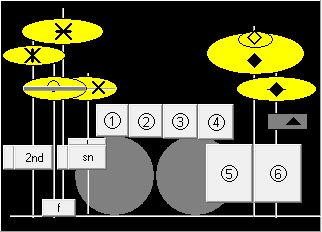
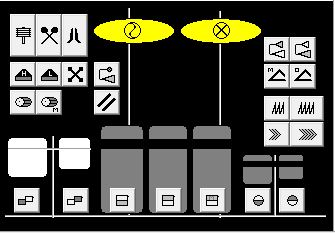
Save and Manage Settings
Like already mentioned in Use Case Three, all the instruments, velocity and threshhold-value are stored within a Virtual-Drum-Kit. There are two Factory-Drum-Kits and six User-Drum-Kits available.
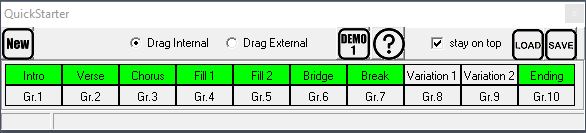
Interacting, Exporting to DAW
Because all GrooveLoops are coded in plain MIDI you can interact with other external tools. For Example: if you are working on a complete song with other instruments in a DAW, you can write the Drum-Beats within GrooveLooper, manage them with the help of the Library & Tag-Functions and export them afterwards into the DAW-Project. Exporting to an external program works via MIDI-Files but also via direct Drag & Drop. A very special GrooveLooper-Tool is shown in the picture above: the Quickstarter works as Groove-Preset-Toolbar. The Groove-Presets can be assigned (loaded to) via Drag & Drop and afterwards they are are working as the source for Drag & Drop transfers (fetch them) for an easy export into to a DAW. This enables you to manage re-usable Groove-Modules or Groove-Variations in your songs.
GrooveLooper Features
Supported Windows-Versions: XP, Vista, 7, 8, 10, 11
- Load, Create, Play, Save and Practice Drum-Grooves via MIDI
- Designed for Drummers (LR-Sticking, Ghost-Notes, Flams, Drags)
- Library Functions, to easily manage a huge amount of grooves
- Uses Tag-Features for Your Grooves (Genre, Style Techniques ...)
- Features Imports and Exports to external Tools or DAW's
- Comes with a 2nd, personal license for your Rehearsal-Room-PC
It's really easy to use. Put your Drum-Notes in a Slot-based Drum-Grid. You don't have to care about the correctly note-Value. You will obtain an auto-note-beam grafic in proper notation, that every musican can read. You can also print this Sheets to paper.

1. Download the Shareware-Version for free. Try all the features for a test-period of 8 days. Then decide if you would like to purchase a liscense and proceed with step 2 below.
2. Buy a license, perpetual, including all coming bug-fixes and updates (V1.xy). Also including one extra Licence for your personal 'Rehearsal-Room-Computer!